Revision 1 (2012-12-12): Updated screenshots to show examples in Windows 7. A few additions for Myth 3.
Revision 2 (2013-10-08): Corrected dead links.
Don’t you just love the word “digital”? I mean, it’s catchy, geeky, and trendy — all at the same time. These days if you want to make something look hip and cool, you prefix it with digital — digital clock, digital photography, digital audio, digital art, digital digital — because, well, digital means that a computer is involved, and computers are magic, of course.
It so happens, then, that we have digital Urdu as well. Urdu is the national language of Pakistan, and being Pakistanis, we have a very sacred code of treating everything that is national: we throw it down the waste bin. I digress. Digital Urdu, of course, refers to Urdu as it is used with and on computers. In this Information Age™ where everything is being digitized, Urdu has also seen its digitization, which has unfortunately been severely overlooked or ignored by a majority of Urdu speaking world. The regular consensus seems to be that using Urdu on computers is, in a word, difficult.
And this, dear readers, is absolute baloney.
I am going to present below some common myths about digital Urdu, and I am going to debunk them, one by one, piece by piece. Hold your breaths, ladies and gentlemen, here we go.
(But before we go, a little note. I will be referring to Microsoft Windows, because it is the most widely used platform. This doesn’t mean that the following debunking does not apply to other platforms, like Linux or Mac. In some cases, they easily beat Windows.)
Myth 1: Writing Urdu on a computer can only be done in InPage
Those of us who had computers back in the days of Windows 98 would remember that Urdu could only appear on our computer’s monitors using that particular piece of software called InPage. Now, InPage is, according to its vendor’s website, “an industry standard Page Making software for Urdu and related languages”. Hmm.
Thankfully, we don’t live in the days of Windows 98 anymore. This is almost 2010, and we have much, much better ways of writing Urdu on our computers. Nowadays if you want to type Urdu, you do not require a piece of software with a long list of features that you absolutely do not need. Also worthy of mention is the fact that InPage locks. you. down, by making interoperability of Urdu text with other applications a royal pain in the ass.
Don’t believe me? Take a look at the screenshots below. First one shows Notepad.
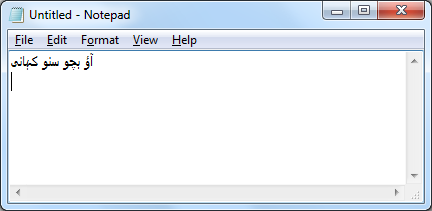
And this one is WordPad.
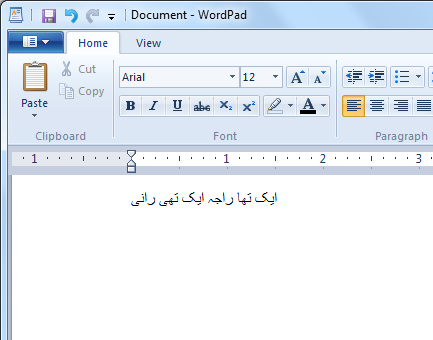
Paint.
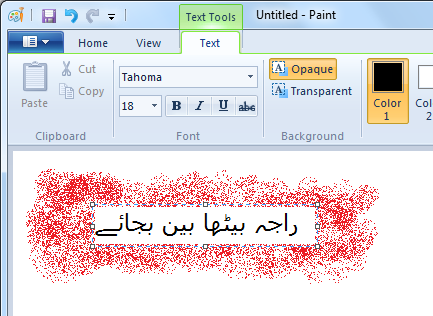
Microsoft Word.
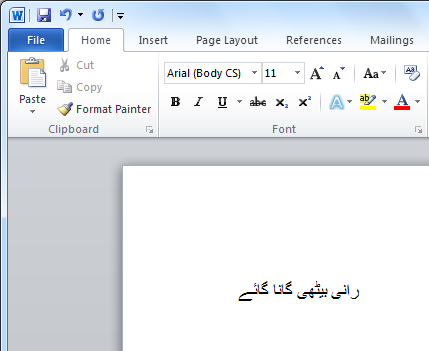
Even the ‘Run’ dialog.
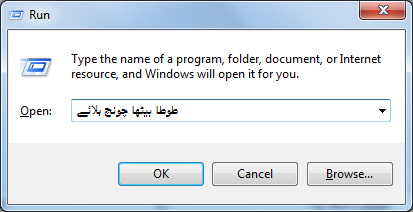
Seeing is believing, isn’t it? Which brings us to the next myth.
Myth 2: Digital Urdu is ugly
“Urdu in the above screenshots is horrendous. Even my handwriting is more legible than that!”
Fair enough. How about this one?
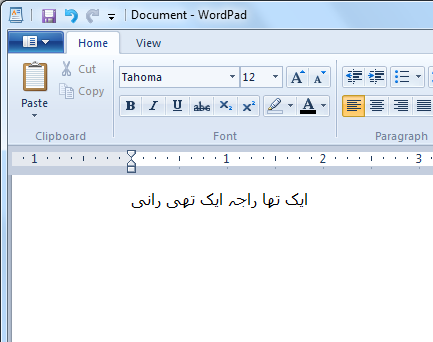
“I’ll again prefer my handwriting.”
And this one?
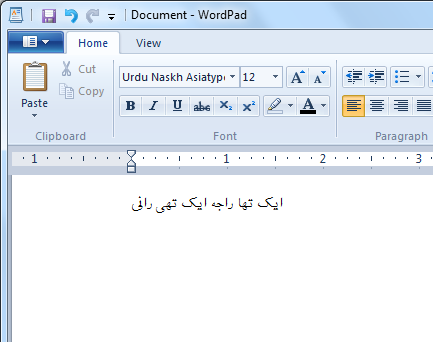
“Better. But it’s still bland, sorry.”
Will this work?
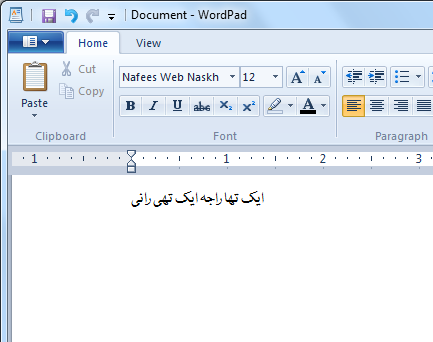
“Interesting. But something’s really missing. Can’t I have nastaleeq?”
You mean, this?
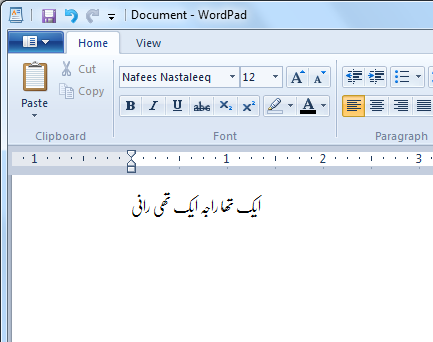
“OMG! Ponies!!!”
If you’ve been looking at the above screenshots closely, you will notice that the font has been changing in them. That’s right, ladies and gentlemen, we have Urdu fonts, and “pretty Urdu” on your screens is just a matter of installing an Urdu font which supports your idea of “pretty”. Let me repeat a part of the previous sentence: you can install Urdu fonts in your computer. Yes, Urdu fonts are not really large in number, but you won’t be needing most of them anyway, and yes, we have nastaleeq too.
“But the nastaleeq font in the above screenshot doesn’t look like Noori Nastaliq of InPage.”
Yes, it doesn’t. And I, for one, am actually glad that it doesn’t look like Noori Nastaliq; I am quite tired of it.
For those of you who just can’t imagine digital Urdu set in a typeface different from Noori Nastaliq, there are two fonts that can help: Alvi Nastaleeq and Jameel Noori Nastaleeq. The origin of these two fonts is shady (and thus, interesting), but right now I won’t go there. That, and Urdu fonts in general, are coming in a future post.
Anyway, I personally recommend that a person wanting to read and write Urdu on his or her computer should have the following fonts installed: Urdu Naskh Asiatype (aka BBC Urdu font), Nafees Web Naskh, and Nafees Nastaleeq. And fine, throw in Alvi Nastaleeq and Jameel Noori Nastaleeq too (because, well, they are useful), and you have more than enough for your routine Urdu needs.
Now that we have the matter of ugly Urdu settled…
Myth 3: Installing Urdu support in operating system is hard
Can you click on a button? Can you select/de-select check boxes and radio buttons? Can you select a value from a drop-down list? Can you download files from the Internet? Can you copy a file from one location and paste it into another? And can you follow simple instructions?
Seriously, people, it’s not as difficult as you think. For reading Urdu on your computer, you just need the correct fonts, and installing new fonts is a piece of cake. A simple search on Google will give you hundreds of links for installing fonts in your computer.
For writing Urdu, you need an Urdu keyboard layout. And while the installation of a keyboard layout might require you to download it first and then visit those areas of your computer’s operating system that you have never visited before, it really is a matter of just following simple instructions of clicking this and selecting that (or, in the case of modern platforms, just a matter of running an installer). Again, a simple Google search like “urdu keyboard layouts” or “urdu on <your platform here>” will provide many helpful links and tutorials. Heck, even I have got instructions for installing Urdu support in Windows XP and Windows 7 right here on this blog.
So, yes, in order to install Urdu support, you will have to install some fonts and may have to access some unfamiliar regions in your operating system, but that doesn’t mean that it is going to be hard.
(Update 2012-12-12: For those of you running Windows, there’s a Pak Urdu Installer that takes care of everything for you; you just need to download and then run it.)
Myth 4: Typing in Urdu is difficult
Do you remember the first time you sat in front of a computer and tried to type your name? And do you remember how you couldn’t find a certain alphabet on the keyboard? But now you don’t really search for an alphabet, do you? Now you just put your fingers on the keyboard and type away merrily.
So I ask: what really happened that took you from searching-a-specific-key to typing-with-a-respectable-speed?
And I answer: you practised.
You might not have practised consciously, but that is what you have been doing during all the time you have been chatting with your friends, completing your school assignments, posting on message boards, writing your blog posts, and so on. Thus, the only thing that you need to do in order to improve your Urdu typing skills is to practise.
“But I don’t know which Urdu alphabets are mapped on which keys in my keyboard layout!”
Well, all keyboard layouts (rather, all good keyboard layouts) will provide you with a nice chart showing all the mappings and associations that you need to know. Use that chart as a reference when you are trying to “find” a key. Also, most Urdu keyboard layouts are phonetic, that is, they try their best to map Urdu alphabets on phonetically similar English ones. So, for example, س is mapped on S, and پ is mapped on P. Once you start typing, it won’t take long to get a hang of it. But you do have to start typing first.
Installing Urdu support can be kinda intimidating, yes. But typing in Urdu is not difficult, no.
Some interesting links
Now that the debunking is over, it’s time for you to start clicking. First, click on the links I have included above and explore. I’ll wait.
Back? Okay. Here are a couple more links:
- Type in Urdu – Google Transliteration: You might not want to install any support for Urdu in your operating system because you might not need to type any Urdu content. However, in case you ever have to write a little bit of Urdu, Google can help you by magically transliterating your Roman Urdu into the right script. Try it yourself… follow the link, select Urdu from the languages drop-down list, and type a word in Roman Urdu (e.g. salam), then type a space and watch your Roman Urdu transform into proper Urdu (سلام). Groovy, isn’t it? (Keep on typing and Google will transliterate your last word when you’ll insert a space.)
- Online Urdu Dictionary: Self-explanatory.
Bottom line
Just try to remain faithful to your national language. Whenever you have to use it in a digital medium, use your operating system’s (or outside) support and write your Urdu verse, stanza, poem, quote, proverb, document, blog post, whatever in its proper script. Don’t romanize it. Sure, many of your readers may not be able to see your Urdu words “properly” (because it’s likely that they won’t have the correct fonts installed), but you can include a link to the right font, can’t you? Don’t let your concerns about “ugliness” stop you from writing your language in its true script, and don’t be afraid to learn some new tricks for it if you have to…
Seriously, your future generations will thank you for it.
32 comments
MoON
Dec 7, 2009 at 10:46 am
And thanks to you for writing a post about using Urdu on our computers.. Jazakallah, it is interesting and a very much needed post.
My father has been a great servant of Urdu and Adab in this regard and he writes most of his posts online in Urdu… We could use more such people to serve our National language and our country.
Specs
Dec 8, 2009 at 3:18 pm
I promise you I’ve bookmarked this post AND I have kept it as new in my reader but I can’t read it till… well… I augment my brain’s current processing ability.
But its an A-class referencel post. Thanks for the effort and compilation!
farooqk
Dec 10, 2009 at 8:19 pm
urdu all the way!!!

magar sab Bethe howay kyon hain?
Wakas Mir
Dec 15, 2009 at 7:58 pm
Vert nice post.. Main Qasam khata hoon ke jo likhon ga urdu mein likhonga aur urdu ke siwa kuch nahi likhonga…
imran
Dec 19, 2009 at 7:31 pm
assalam-o-alaikum!
if u think m gonna say anything abt the post then m sorry m not, just wanted to tell my wife about internet and came across your blog, where she said that there is something wrong with your composition, n that is the green apple should be upside down to synchronize with the blog title.
wassalam.
Saadat
Dec 20, 2009 at 10:00 am
Moon,
Thank you for your kind words.
Specs,
The only way to augment your brain’s current processing ability (which I am sure is quite capable already) about digital Urdu is to just try and get started.
Farooq, He is the one who penned that poem (with many others).
He is the one who penned that poem (with many others).
Ask Sufi Tabassum.
Wakas Mir,
Brilliant.
Imran,
Wa-alaikum-us-salam, ya akhi! First, thank you for remembering this ulta seedha corner while introducing the Internet to bhabi. Second, pay my salam to her. Third, please ask her to point out what she found wrong in my composition. Fourth, a day will come when my photography skills will match the talent of the apples’ original photographer (a man can dream, right?). Till then, however, the green apple will stay as it is, I am afraid.
zenia
Dec 20, 2009 at 2:32 pm
ur posts r still longg
i’ll keep the tradition living and quickly go through important stuff…. seems like u found a way to type in urdu right ?
right ?
ps: i am still zinda jst so u know
Ehtisham
Dec 21, 2009 at 10:31 pm
OMG! Saadat, this is a research paper Nice roundup.
Nice roundup.
Saadat
Dec 22, 2009 at 10:13 am
Zenia,
Yes, I can see that you are alive.
Ehtisham,
Haha! Oh yes, but sadly, my blog doesn’t have a high impact factor.
Kamran
Dec 22, 2009 at 12:06 pm
Excellent post Saadi!
Indeed, a lot many people misunderstand how easy it is to have Urdu within your computing environment. Thanks to you, such people would realize that it’s in absolute grasp of anyone who wishes.
Cheers,
Kamran
عدنان صددیقی
Jan 1, 2010 at 12:17 am
بابا-ا- اردو مولوی عبدل حق اس کاوش پے بوہت شادماں ہونگے
گوگل ٹرانسلٹریٹ بوک مارک کی سہولت بھی فرہم کرتا ہے جس سے کسی بھی ستے پر اردو مے لکھا جاسکتا ہے اور گوگل کی ویب سائٹ پر بھی جانے کی ضرورت نہیں .
http://t13n.googlecode.com/svn/trunk/blet/docs/help_ur.html
Nabeel
Jan 4, 2010 at 8:23 pm
Thank you for this informative post.
I keep saying that Urdu will not reach mainstream status unless it becomes a first class citizen on Windows and other operating systems. The steps for enabling Urdu support, installing fonts etc. can be overwhelming for any novice computer user.
Saadat
Jan 5, 2010 at 9:36 am
Kamran,
Thanks, buddy. I hope more people will be inclined to use Urdu on their computers.
عدنان صدیقی،
پوسٹ سراہنے کا شکریہ۔ گوگل ٹرانسلٹریشن کے بُکمارکلٹ کا ذکر کرنے کا بھی شکریہ۔
Nabeel bhai,
Thanks. Yes, the steps are a bit overwhelming, but I am sure that you know that the situation for Urdu (rather, Unicode and right-to-left languages, and complex text layout) support is improving in recent operating systems. Still, fonts and keyboard layouts are usually left for the user to install/configure, which is sad.
Ahmed Irfan Shafqat
Jan 5, 2010 at 11:30 am
سعادت،اس پوسٹ کو پڑھ کر میرا اردو بلاگ کا خواب پھر سے بیدار ھو گیا ھے
…but there are some core issues that are still unresolved…like how to rationalise the cursor movement and placing on the page; how to make my posts appear in jameel noorie kasheeda font (which I have downloaded already), like the posts in duffer’s blog and so on.
کرسر بہت تنگ کرتا ھے یا شاید خود تنگ پڑتا ھے ۔ میں فی الحال اسے صرف “کرس” ھی کرتا رھتا ھو ں
ابوشامل
Jan 5, 2010 at 4:13 pm
سعادت! بہت زبردست تحریر لکھی ہے۔ برجستہ جملوں نے اس میں چار چـاند لگا دیے ہیں۔ یہ حقیقت ہے کہ کمپیوٹر پر اردو لکھنا اتنا ہی آسان ہے جتنا کہ انگریزی بلکہ میں یہ کہتا ہوں کہ انگریزی سے بھی زیادہ آسان ہے، کیوں؟ کیونکہ یہ ہماری قومی زبان ہے۔ اس میں اظہار کرنا مجھ جیسے بہت سارے لوگوں کے لیے انگریزی کی نسبت زیادہ آسان ہے۔ ڈیجیٹل عہد میں اردو نے کافی ترقی کی ہے جس کا ہلکا سا اظہار سینکڑوں فونٹس کے ذریعے ہی ہو جاتا ہے۔ اردو کمیونٹی نے تو پوری ایک سائٹ اسی کام کے لیے مخصوص کر دی ہے ۔ آپ یہ تحریر واقعی حوالے کے طور پر پیش کرنے کے قابل ہے۔ آپ کا بہت بہت شکریہ
Saadat
Jan 5, 2010 at 9:14 pm
Ahmed Irfan Shafqat,
Cursor movement is something that you will have to live with… for now. But it shouldn’t be that big an issue after you get used to it. I couldn’t understand what you meant by ‘placing’, though. As for using Jameel Noori Nastaleeq Kashida, you can try any of the WordPress themes localized for Urdu and adjust the stylesheet accordingly.
ابو شامل،
پوسٹ پسند کرنے کا بے حد شکریہ۔ القلم فونٹس واقعی ایک لاجواب ویب سائٹ ہے، اور اس کے علاوہ بھی اردو کمپیوٹنگ کی رضا کارانہ کمیونیٹیز کی کاوشیں نہایت قابلِ تعریف ہیں۔
Ahmed Irfan Shafqat
Jan 9, 2010 at 12:48 am
سعادت،آپ نے تو درحقیقت میرے اردو بلاگنگ سے متعلقہ تقریباً تمام مسائل کا حل سجھا دیا ھے۔
First, like I said earlier, it was upon reading this post of yours that my wish to have a blog in Urdu was rekindled. I searched the net and landed at “abu shamil”, got guidance to install urdu language and the keyboard. I have opted for CRULP keyboard.
Next I needed an “Urduised” theme. Extensively googled for it but reached at sites that had been abandoned and had broken links. I was beside myself with joy when I got from you the above link for WP Urdu themes. I installed one of the themes and was once again grateful to Abu Shamil
As for the font, before you told me, it never occured to me how could I incorporate my urdu font in WP. After getting the clue from you, today I tweaked style.css and was able to add my font there. Thanks a lot for showing me the way.
Also today, the cursor placement issue was resolved as well. The cursor would jump to the right of the sentence while I typed urdu in WP editor. Today through hit and trial, alhamdolilah, I discovered that if I typed in HTML mode instead ofVisual mode, this problem did not occur.
So though still I need some practice to get myself familiar with the keyboard, I am able to launch an urdu blog…far earlier than I could imagine.
I am grateful to you and Abu Shamil for having accomplished this.
میں اﷲکاممنون ھوںکہ آپ جیسے مدد کرنے والے احباب مجھے مل گِئے
Saadat
Jan 9, 2010 at 4:35 pm
احمد،
مجھے خوشی ہے کہ میں آپ کی مدد کر سکا۔ اور مجھے امید ہے کہ ابو شامل بھی خوش ہوں گے۔
عدنان صددیقی
Jan 10, 2010 at 12:32 am
Nabeel, how can Urdu become primary language when people in Pakistan don’t like to communicate in Urdu?
Saadat
Jan 10, 2010 at 12:45 pm
Adnan,
I think you are kinda misunderstanding the point. Nabeel was talking about Urdu on computers. People in Pakistan do like to communicate in Urdu, but since the support of Urdu on their computers is non-existent (or hidden), they use English or Roman Urdu. Just take a look at all the forums maintained/visited by Pakistanis and you’ll see a large amount of Roman Urdu, which could have been in the proper script if the situation for Urdu support had been better. Now the usage of Roman Urdu is so strong and convenient that very few want to learn how to use proper Urdu for their online communication.
ابوشامل
Jan 18, 2010 at 1:20 pm
واقعی مجھے بہت زیادہ خوشی ہو رہی ہے کہ میرے لکھے گئے چار الفاظ اور معمولی سی محنت کسی کے کام آ گئی۔ میں اس وقت اردو کی تنصیب کے طریقہ کار کو زیادہ آسان کرنے اور مختلف آپریٹنگ سسٹمز پر اردو سپورٹ کی انسٹالیشن کو وڈیو ٹیوٹوریلز کی مدد سے پیش کرنے کے لیے کچھ کام کر رہا ہوں۔ جلد آپ کو اردو ماسٹر پر اس حوالے سے کچھ پیشرفت نظر آئے گی۔ میں کیونکہ ونڈوز اور اوبنٹو لینکس تک ہی رسائی رکھتا ہوں اس لیے ان پر ٹیوٹوریل لکھ سکتا ہوں۔ باقی جو احباب میک یا دیگر آپریٹنگ سسٹمز استعمال کرتے ہیں، ان سے مدد کی بھی درخواست ہوگی۔
سعادت صاحب کا تھیمز کا لنک یہاں پیش کرنے کا بہت شکریہ
Syed Salman
Jan 21, 2010 at 12:53 pm
Nice blog.
But your prolonged absence has made me think whether you have fallen prey to the zero day vulnerability attack or are too afraid to come online because of the threat the IE poses….
hmm….. just a wild guess…..
Saadat
Jan 21, 2010 at 1:23 pm
بہت خوب، ابو شامل۔
Salman,
I despise IE and use Firefox.
Shariq Mustaquim
Jan 22, 2010 at 4:11 am
اچھا لکھا ہے جناب، لوگون کو آگاہ کرتے رہنا ہوگا۔
Arimas
Jan 25, 2010 at 12:18 pm
Very well written and informative. The funniest part is that i have to constantly use some form of Urdu or another for my work, and still I know so little about all these fonts.
When are you going to update your blog? Eagerly awaiting for something new.
Saadat
Jan 25, 2010 at 5:14 pm
شکریہ، شارق۔
Arimas,
Thank you. And now that you know about the fonts, use them! An update will come in a day or two, inshaAllah.
Sarim
Feb 1, 2010 at 5:24 pm
Nice one
hfm
Feb 25, 2010 at 4:38 pm
You’re amazing. That’s all.
I have no need for an Urdu font on my computer but if I ever do- I know where to turn.
نبیل
Feb 25, 2010 at 7:28 pm
عدنان کو شاید میرا انگریزی میں تبصرہ کرنا پسند نہیں آیا۔
شکریہ سعادت، کہ آپ نے میرے نکتہ نظر کی وضاحت کر دی۔
Saadat
Mar 6, 2010 at 5:12 pm
Sarim,
Thanks.
HFM,
I am not amazing, but thank you.
نبیل بھائی،
ہاں، شاید یہی بات ہو۔
Sana
Aug 15, 2010 at 3:23 pm
OOhhhh they sure will Thank us Indeed
Spherical Square
Jan 29, 2011 at 2:02 pm
A really helpful post. And informative, too.
Besides, it is so easy to follow.